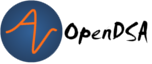Week 0 General Course Information¶
Week 1 Introduction¶
- 1.1. Welcome to CS2114
- 1.2. Getting Your Programming Environment Setup
- 1.3. Java Fundamentals
- 1.4. Java Unit Testing
- 1.5. Style and Documentation: Introduction
- 1.5.1. Shortcuts
- 1.5.2. Overview & Objectives
- 1.5.3. Suggested Reading:
- 1.5.4. Introduction to Style and Documentation
- 1.5.5. The challenge
- 1.5.6. Style Guides
- 1.5.7. Naming: What’s in a name
- 1.5.8. Naming conventions
- 1.5.9. Basics naming rules
- 1.5.10. Source Files and Directories
- 1.5.11. Packages
- 1.5.12. Class
- 1.5.13. Interface
- 1.5.14. Methods
- 1.5.15. Variables
- 1.5.16. Constants
- 1.5.17. Naming Dos and Donts
- 1.5.18. Naming Summary
- 1.5.19. Code Review
- 1.5.20. Naming Review [10:18]
- 1.5.21. Formatting
- 1.5.22. Indentation
- 1.5.23. Formatting for this course / Setting up Eclipse Formatting
- 1.5.24. Line length
- 1.5.25. Braces
- 1.5.26. Spacing after commas and other operators
- 1.5.27. Blank Lines
- 1.5.28. Line breaks and continuation indentation
- 1.5.29. Software Documentation overview
- 1.5.30. JavaDoc Comments
- 1.5.31. Describing a class
- 1.5.32. Documenting public fields/instance variables and static variables
- 1.5.33. Documenting a method
- 1.5.34. Javadoc Tags
- 1.5.35. Other comments
- 1.5.36. Other style matters
- 1.5.37. Use of constants and referenced values vs hard coding
- 1.5.38. Constants
- 1.5.39. Referenced value
- 1.5.40. Access Modifiers and Visibility of classes, fields, and methods
- 1.5.41. Testing methods by passing null params
- 1.5.42. Review Checklist
- 1.5.43. Style & Documentation Final Review [8:17]
- 1.5.44. Related Resources
- 1.6. Python to Java Tutorial
- 1.6.1. Code blocks
- 1.6.2. Semi-colons
- 1.6.3. Variable types
- 1.6.4. Instance variables
- 1.6.5. Method return types
- 1.6.6. Constructors
- 1.6.7. Access control modifiers
- 1.6.8. Scope
- 1.6.9. Conditional and loop syntax
- 1.6.10. Function and method syntax
- 1.6.11. Printing (for debugging)
- 1.6.12. Comments:
- 1.6.13. Booleans:
- 1.6.14. Logical operators:
- 1.6.15. Object comparison:
- 1.7. Placeholder
- 1.8. Programming Practice 2
Week 2 Java Review¶
- 2.1. Exceptions
- 2.1.1. Objectives
- 2.1.2. Interactive: Exception Handling
- 2.1.3. Reflecting on Checked and Runtime(Unchecked) Exceptions
- 2.1.4. Checkpoint 1
- 2.1.5. Exception Handling with try, catch, and finally [7:16]
- 2.1.6. Handling the Exception now
- 2.1.7. Handling the Exception later on (postponing or deferring handling of the Exception)
- 2.1.8. Exception Examples - Basic to Complex
- 2.1.9. Implementing and Testing Exceptions
- 2.1.10. Checkpoint 2
- 2.2. Polymorphism
- 2.2.1. Objectives
- 2.2.2. Interactive: Introduction to Object Oriented Programming [9:26]
- 2.2.3. Checkpoint 1
- 2.2.4. Interactive: Java UML Diagrams [6:15]
- 2.2.5. Programming Practice: Object Oriented Programming
- 2.2.6. Interactive: Java Inheritance: this, super [11:15]
- 2.2.7. Checkpoint 2
- 2.2.8. Interactive: Java Inheritance: equals(), toString() [14:33]
- 2.2.9. Java OOP Checkpoint 3
- 2.2.10. Interactive: Polymorphism Measurable Interface [7:23]
- 2.2.11. Checkpoint 4
- 2.2.12. Programming Practice: Polymorphism 1
- 2.2.13. Interactive: Polymorphism Computer Superclass [12:09]
- 2.2.14. Checkpoint 5
- 2.2.15. Interactive: Polymorphism Integer Example [7:40]
- 2.2.16. Checkpoint 6
- 2.2.17. Programming Practice: Polymorphism 2
- 2.3. Java Arrays