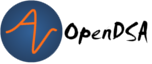2.2. Polymorphism¶
2.2.1. Objectives¶
Create and use objects in java
Review Java Interfaces and Abstract Classes
Review Inheritance and Composition
Review Overloading and Overriding
Review Reference Variables
Trace and program using inheritance
Trace and implement equals and toString methods
Trace coding examples of polymorphism
Design java classes using polymorphism
Apply Typecasting
2.2.2. Interactive: Introduction to Object Oriented Programming [9:26]¶
2.2.3. Checkpoint 1¶
2.2.4. Interactive: Java UML Diagrams [6:15]¶
2.2.5. Programming Practice: Object Oriented Programming¶
2.2.6. Interactive: Java Inheritance: this, super [11:15]¶
Follow Along, Practice and Explore
Download to run and explore the java file (see below) from the video on your own in eclipse. You may download the standalone *.java file for this example. To run the standalone *.java file you will need to 1) create a new Eclipse project, then 2) create a package within the project called “example” (the package named at the top of the class MUST match the package the file is placed in within the Eclipse project), and finally 3) download and import the standalone *.java file(s) to the created package.
2.2.7. Checkpoint 2¶
2.2.8. Interactive: Java Inheritance: equals(), toString() [14:33]¶
2.2.9. Java OOP Checkpoint 3¶
2.2.10. Interactive: Polymorphism Measurable Interface [7:23]¶
Try It Yourself
Download to run and explore the java file (see below) from the video on your own in eclipse. You may download the standalone *.java file for this example. To run the standalone *.java file you will need to 1) create a new Eclipse project, then 2) create a package within the project called “example” (the package named at the top of the class MUST match the package the file is placed in within the Eclipse project), and finally 3) download and import the standalone *.java file(s) to the created package.