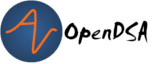0.4. Exercises¶
0.4.1. git clone¶
Use this mock command line environment to solve the challenge. Use the visualization to understand what is happening in the file structure. Refer back to the About section for examples, key terms, and command descriptions.
0.4.2. git status¶
Use this mock command line environment to solve the challenge. Use the visualization to understand what is happening in the file structure. Refer back to the About section for examples, key terms, and command descriptions.
0.4.3. git add¶
Use this mock command line environment to solve the challenge. Use the visualization to understand what is happening in the file structure. Refer back to the About section for examples, key terms, and command descriptions.
0.4.4. git rm¶
Use this mock command line environment to solve the challenge. Use the visualization to understand what is happening in the file structure. Refer back to the About section for examples, key terms, and command descriptions.
0.4.5. git commit¶
Use this mock command line environment to solve the challenge. Use the visualization to understand what is happening in the file structure. Refer back to the About section for examples, key terms, and command descriptions.
0.4.6. git push¶
Use this mock command line environment to solve the challenge. Use the visualization to understand what is happening in the file structure. Refer back to the About section for examples, key terms, and command descriptions.
0.4.7. git restore¶
Use this mock command line environment to solve the challenge. Use the visualization to understand what is happening in the file structure. Refer back to the About section for examples, key terms, and command descriptions.
0.4.8. git restore –staged¶
Use this mock command line environment to solve the challenge. Use the visualization to understand what is happening in the file structure. Refer back to the About section for examples, key terms, and command descriptions.
0.4.9. git pull¶
Use this mock command line environment to solve the challenge. Use the visualization to understand what is happening in the file structure. Refer back to the About section for examples, key terms, and command descriptions.
0.4.10. git commit -a¶
Use this mock command line environment to solve the challenge. Use the visualization to understand what is happening in the file structure. Refer back to the About section for examples, key terms, and command descriptions.
0.4.11. git commit (path)¶
Use this mock command line environment to solve the challenge. Use the visualization to understand what is happening in the file structure. Refer back to the About section for examples, key terms, and command descriptions.
0.4.12. git branch¶
Use this mock command line environment to solve the challenge. Use the visualization to understand what is happening in the file structure. Refer back to the About section for examples, key terms, and command descriptions.
0.4.13. git switch¶
Use this mock command line environment to solve the challenge. Use the visualization to understand what is happening in the file structure. Refer back to the About section for examples, key terms, and command descriptions.
0.4.14. git switch -c¶
Use this mock command line environment to solve the challenge. Use the visualization to understand what is happening in the file structure. Refer back to the About section for examples, key terms, and command descriptions.
0.4.15. git switch diverged branches¶
Use this mock command line environment to solve the challenge. Use the visualization to understand what is happening in the file structure. Refer back to the About section for examples, key terms, and command descriptions.
0.4.16. Challenge 1¶
Use this mock command line environment to solve the challenge. Use the visualization to understand what is happening in the file structure. Refer back to the About section for examples, key terms, and command descriptions.
0.4.17. Challenge 2¶
Use this mock command line environment to solve the challenge. Use the visualization to understand what is happening in the file structure. Refer back to the About section for examples, key terms, and command descriptions.
0.4.18. Challenge 3¶
Use this mock command line environment to solve the challenge. Use the visualization to understand what is happening in the file structure. Refer back to the About section for examples, key terms, and command descriptions.